Delete / Add Citrix Workspace (Receiver) Configuration on Mobile Device
Download / Update Citrix Workspace App:


Delete saved configuration:
1. Select the gear icon in the upper righthand corner.
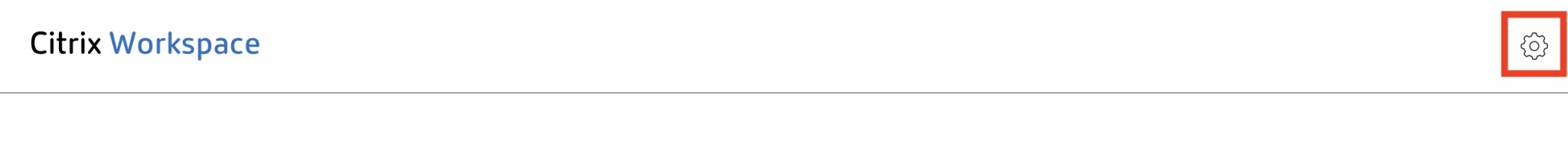
2. Select your account.
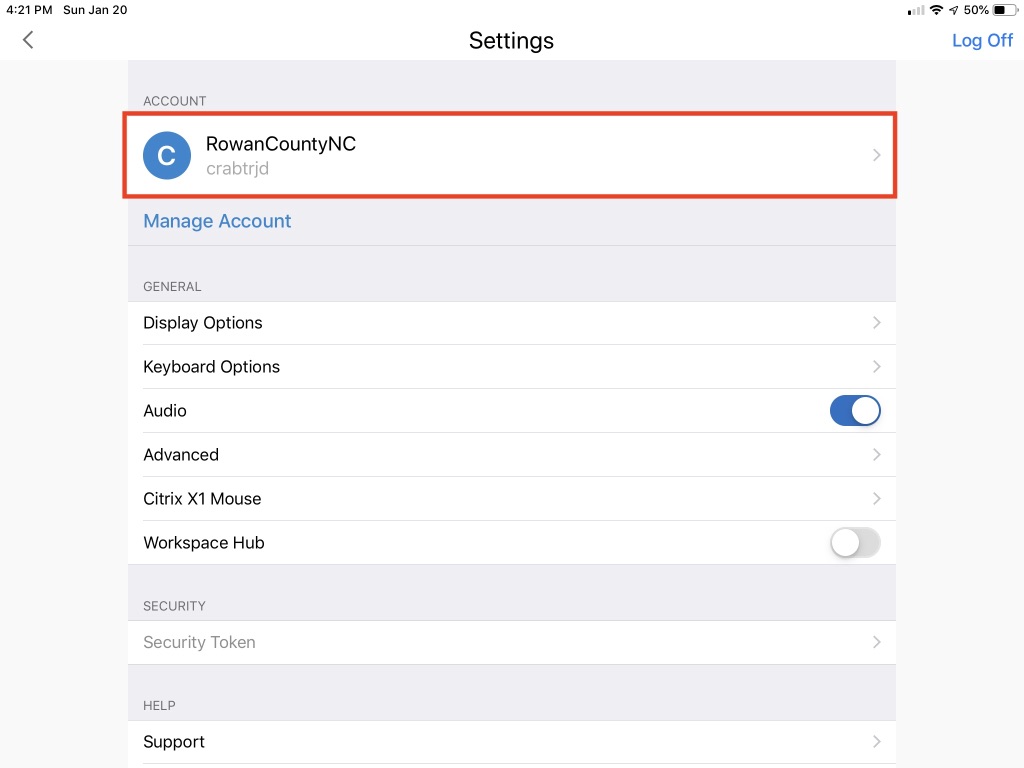
3. Select "Delete Account"
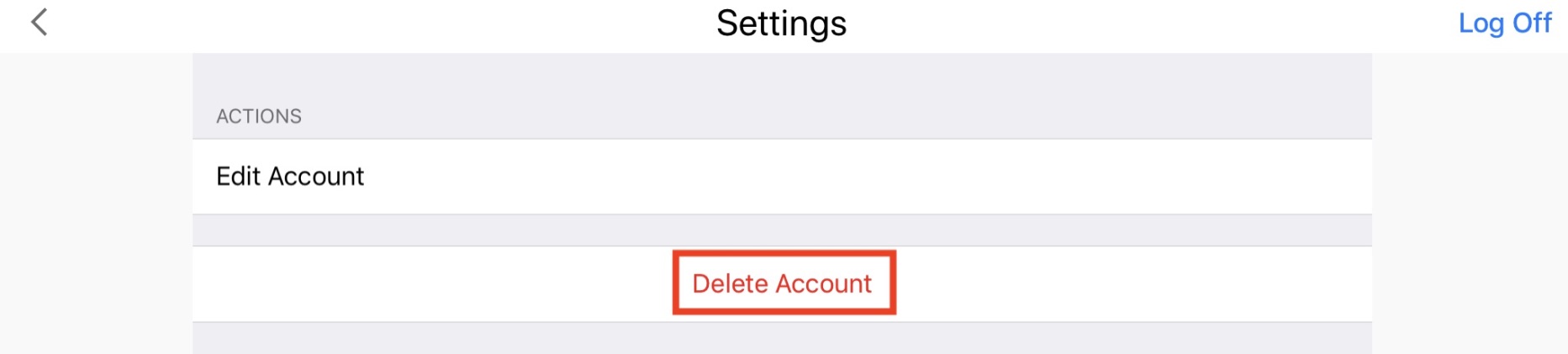
4. Select "Delete"
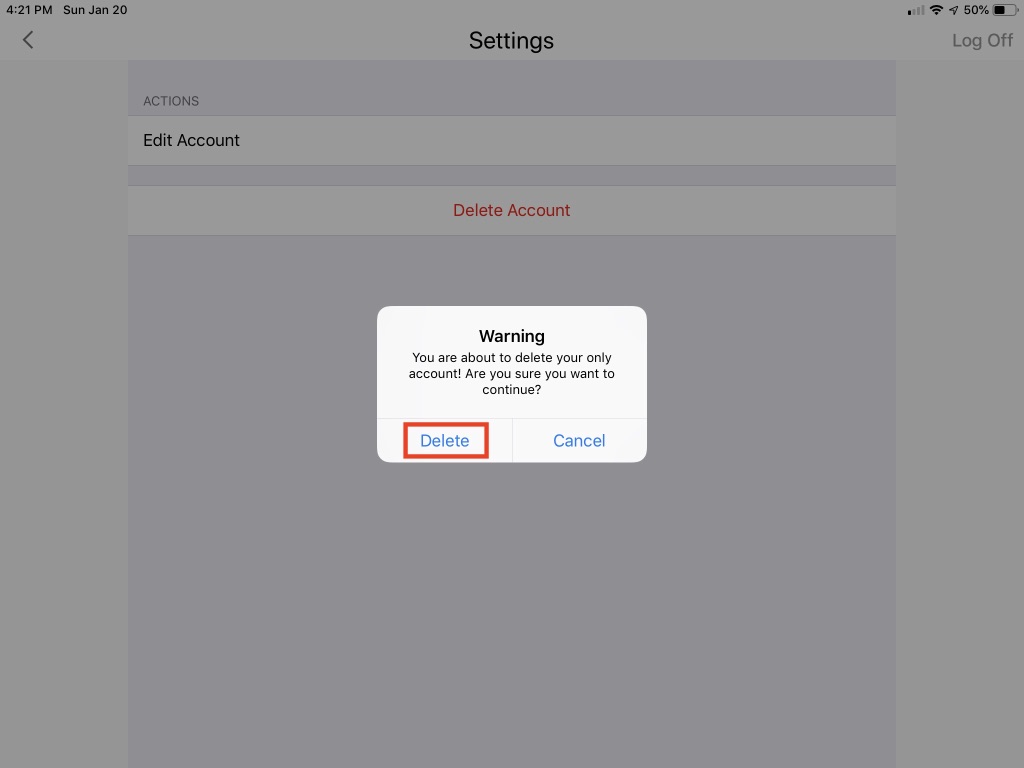
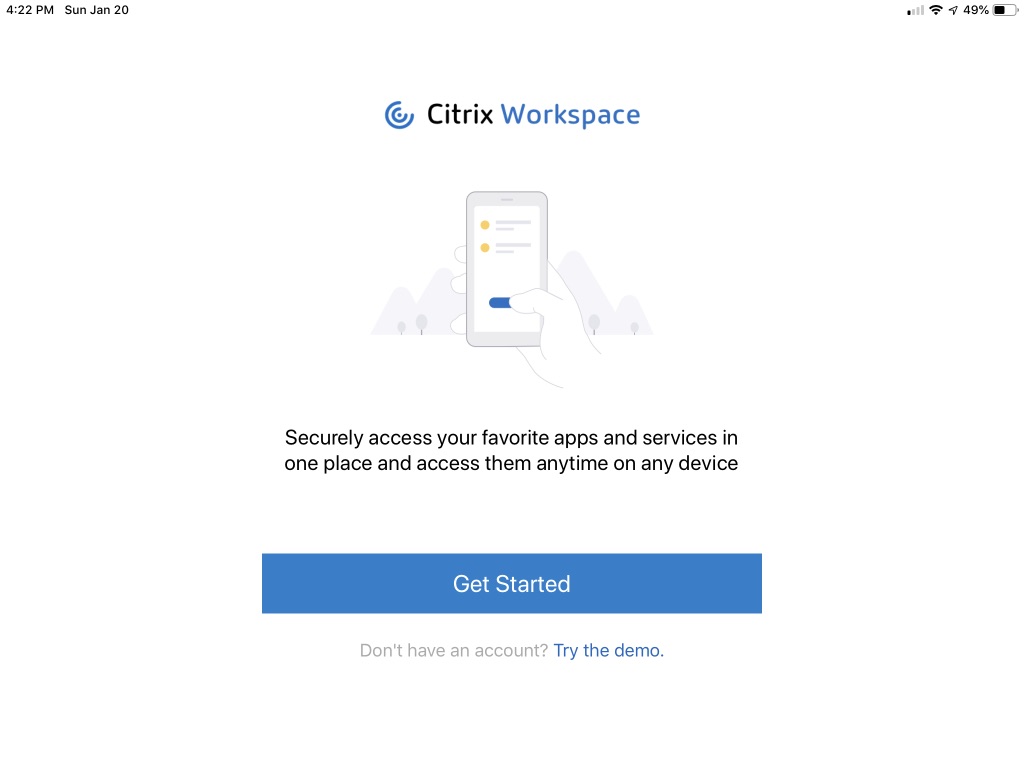
Add configuration:
1. Select "Get Stared"
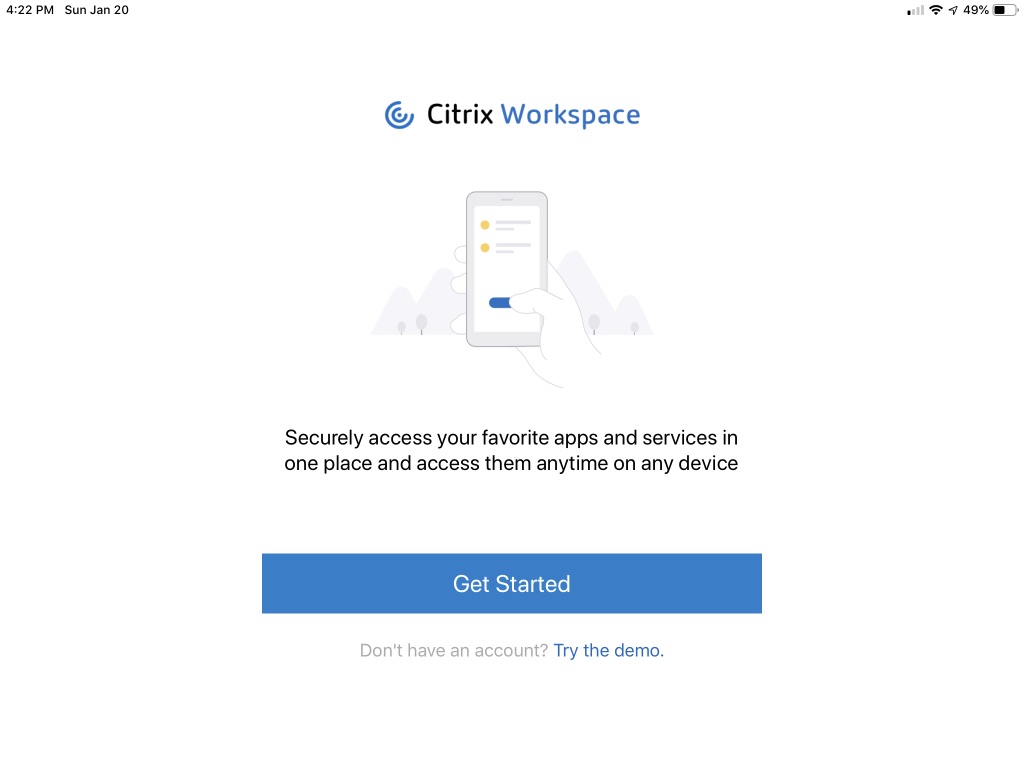
2. Enter email address. Select "Continue"
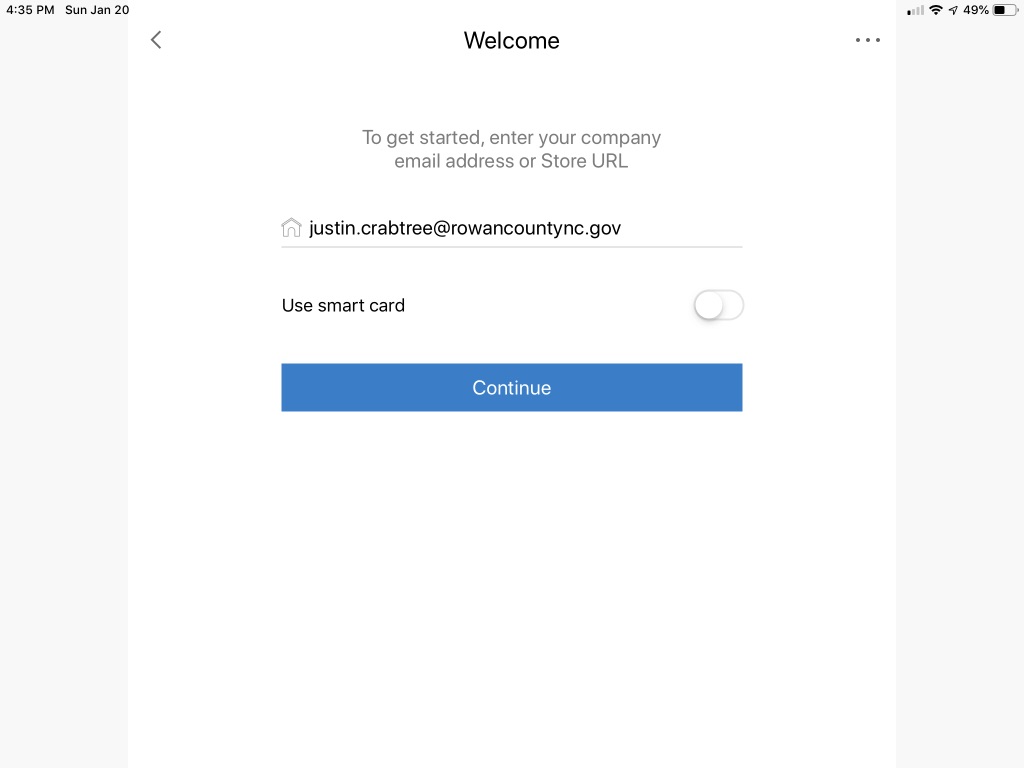
3. Enter username and password. Select "Sign in".
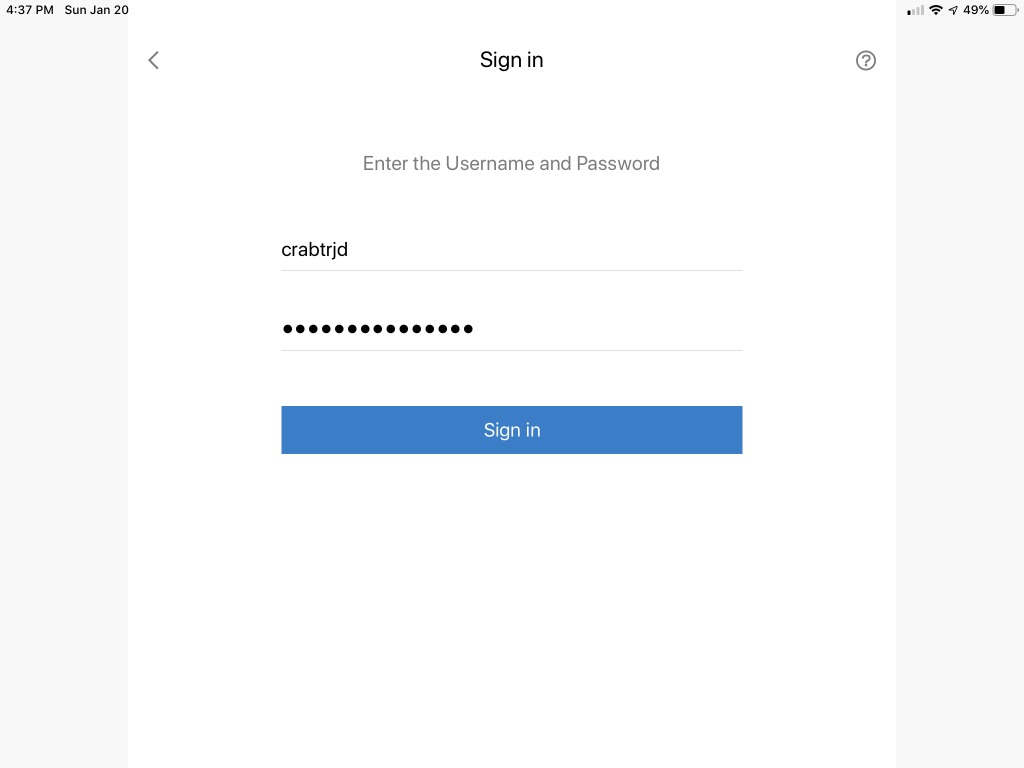
4. Select "+" on the left side.
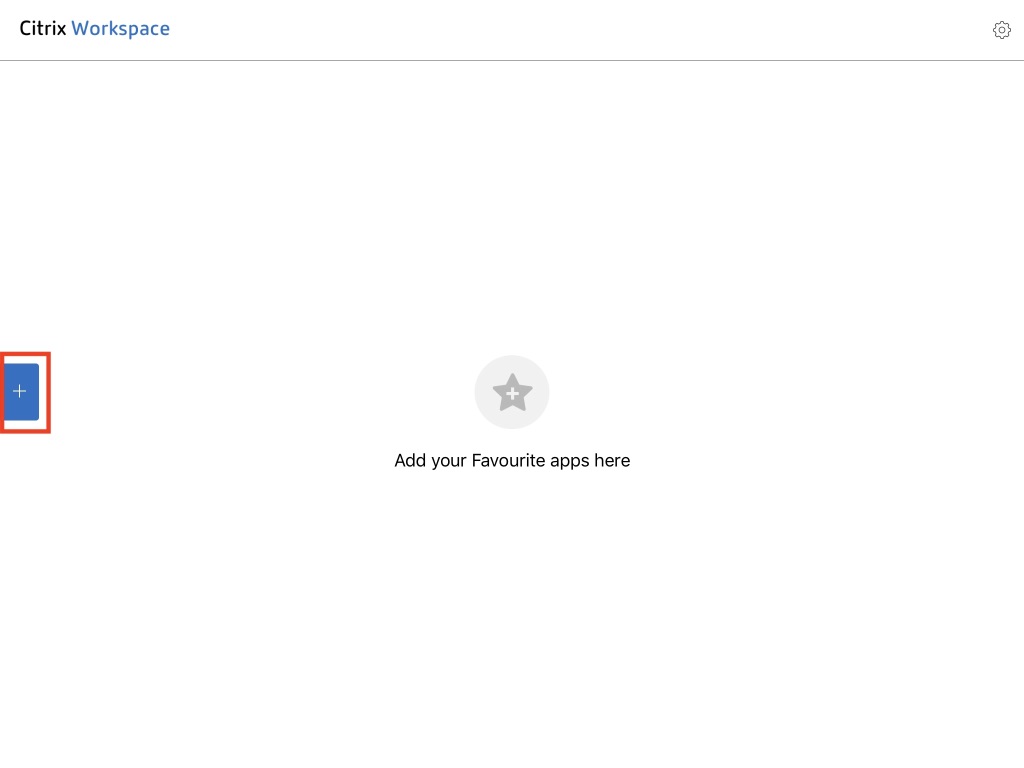
5. Select the "+" beside Published Desktop. Close menu or select "Done".
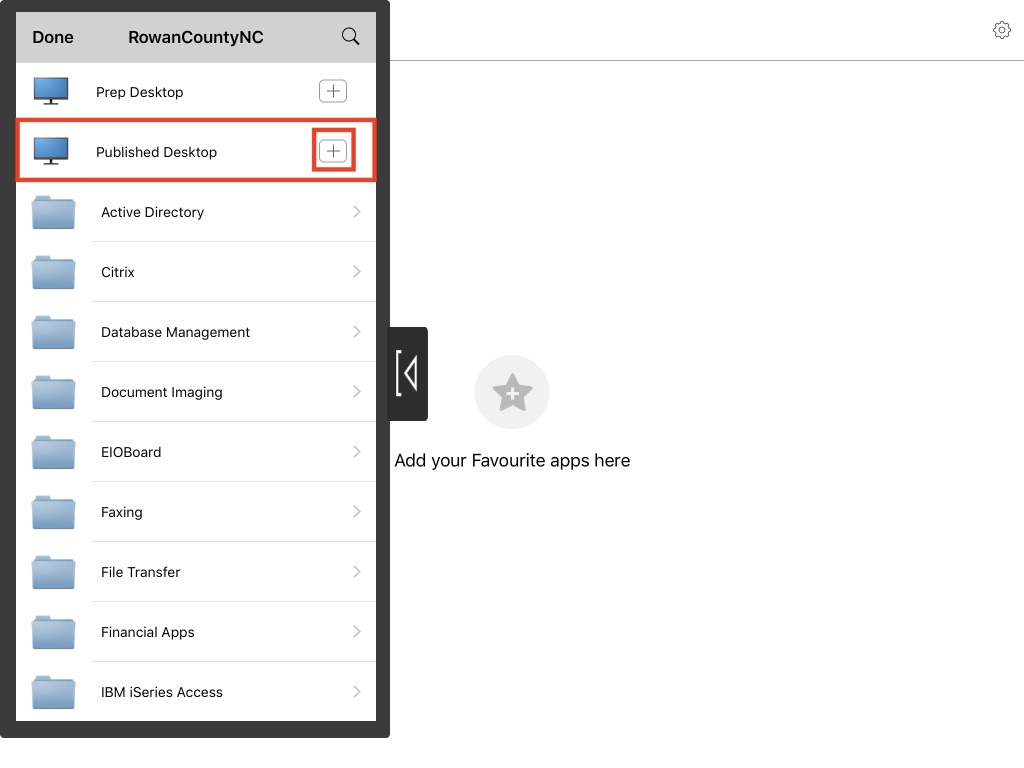
6.
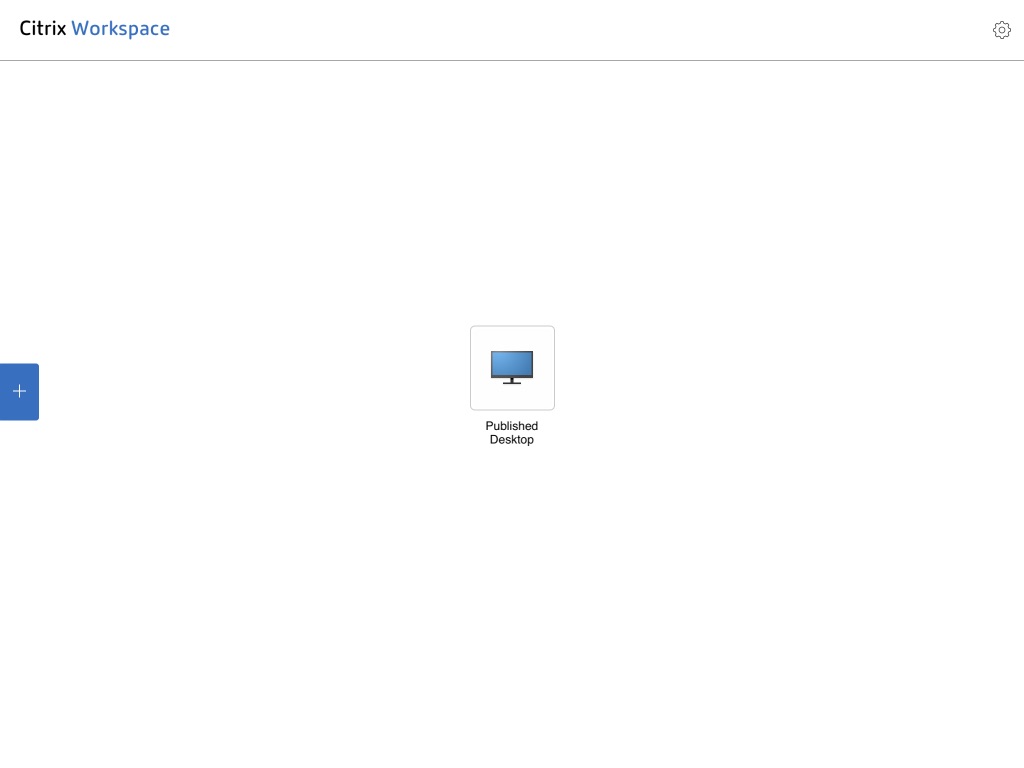
* screenshots are of an iOS device