Set Default Printer in Workspace Environment Management (WEM)
1. Right-click the WEM icon in the system tray.

2. Select "Manage Printers".
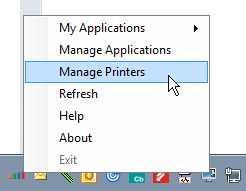
3. Select the printer you want to be you default.
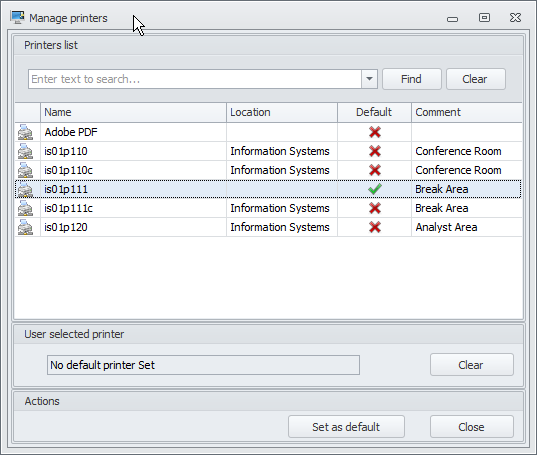
4. Select "Set as default".
5. Select "OK".
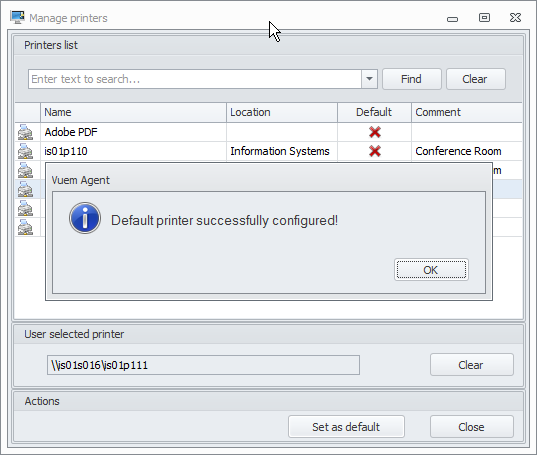
6. Select "Close".