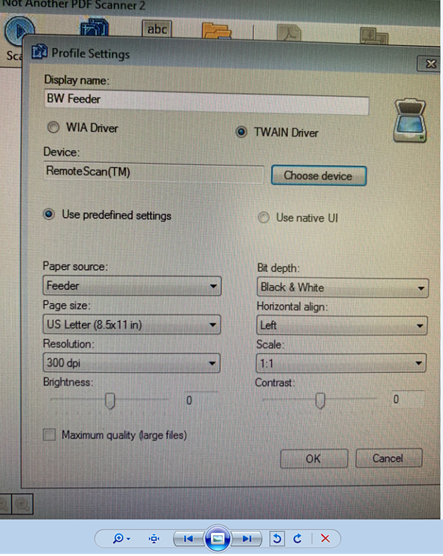Setup NAPS2 Scanning
1. Open NAPS
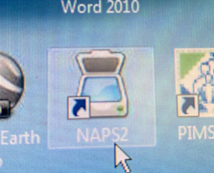
2. Click the Profiles button. You will see 4 Profiles that will appear.
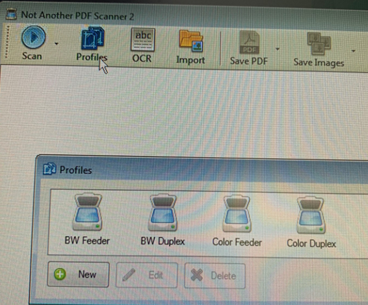
3. You can right click on each one or left click once to highlight and then choose the edit button.
4. You will need make sure each one has the TWAIN Driver selected. You will then click the Choose device button. You will see the scanners listed. You will choose the one called “Paperstream 7160 or 6130” number depends on what model scanner you have. Click OK and then do the same steps for the remaining profiles. You will also right click on one and make it your default.