Zoom - Signing in with SSO (Duo)
Overview
Rowan County has configured single sign-on (SSO) for your Zoom account, you can use SSO to login on the web and with the Zoom client which using Cisco Duo for authentication.
This solution covers:
- Web portal
- Zoom Desktop Client
- Zoom Mobile App
Prerequisites
- SSO configured on our Rowan County, NC Zoom account
Web portal
- Navigate to our Zoom URL; https://rowancountync.zoom.us
- Click Sign in.
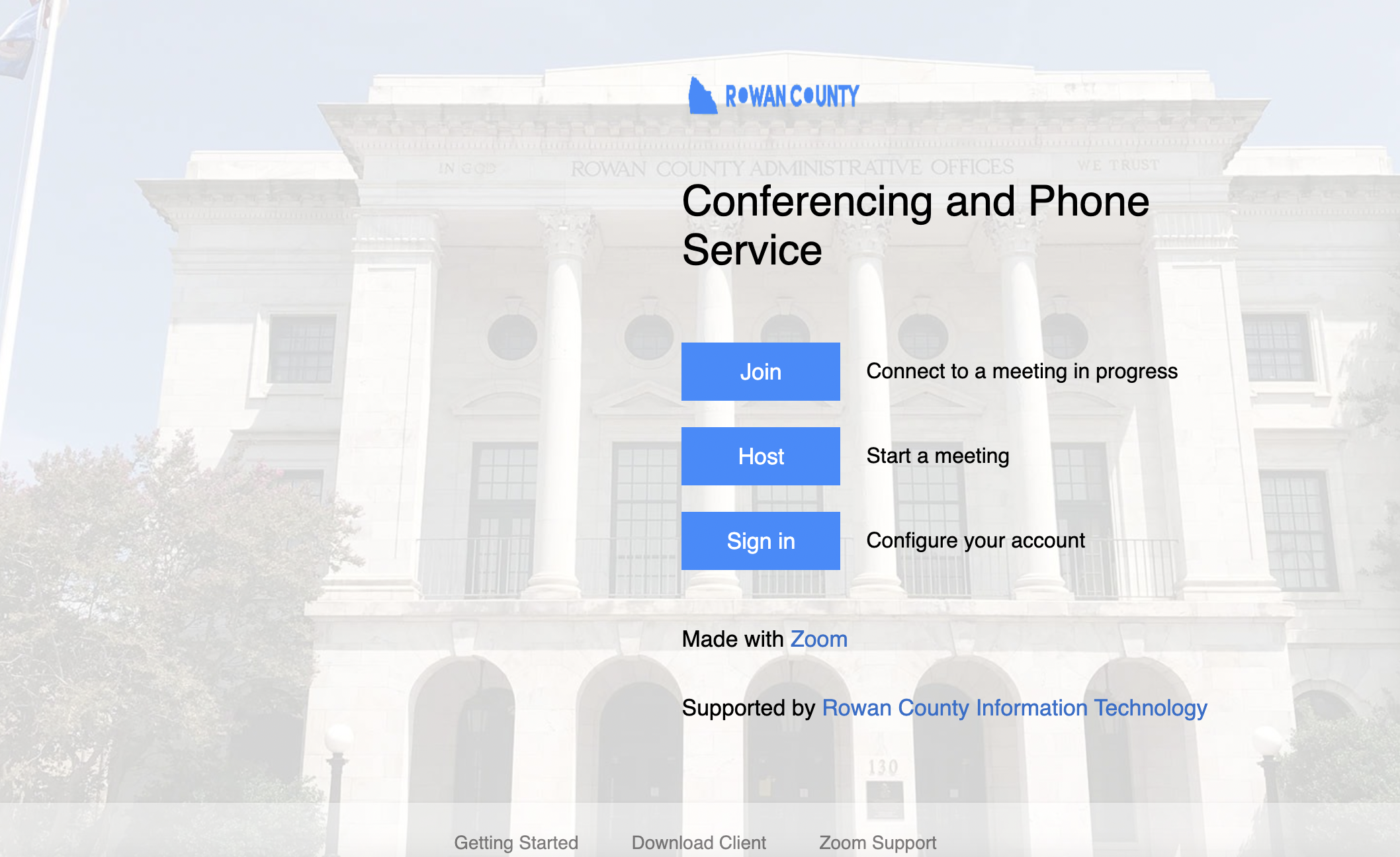
You will be redirected to Duo to sign in. Use your county email address and network (Citrix) password to login. After signing in, you will be redirected back to the Zoom web portal.
Zoom Desktop Client
- Click Sign In with SSO.
- Enter our company domain.This is rowancountync
- Click Continue.
You will be redirected to Duo to sign in. Use your county email address and network (Citrix) password to login. After signing in, you will be redirected back to the Zoom Desktop Client.
Zoom Mobile App
- Tap Sign In.
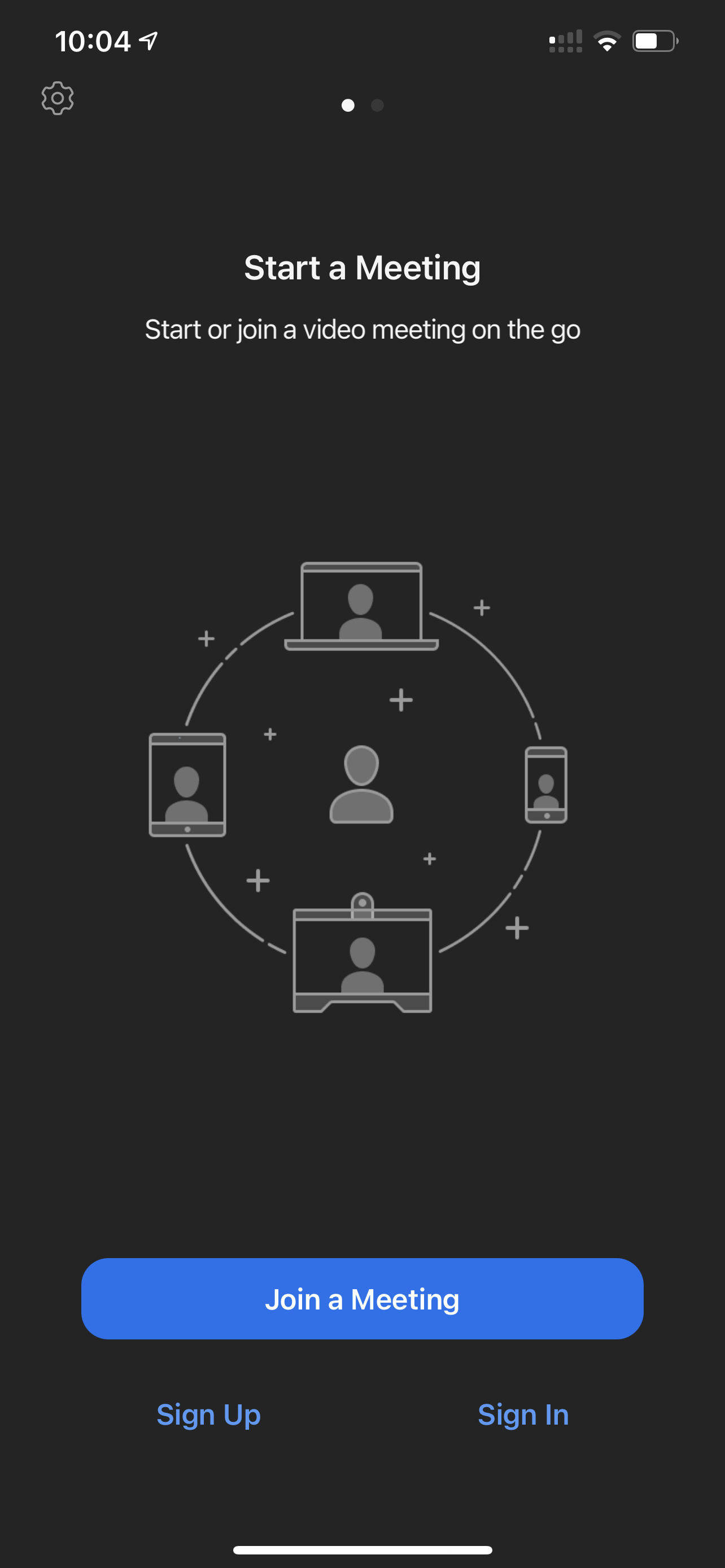
2. Tap Sign in with SSO (located at the bottom of the screen).
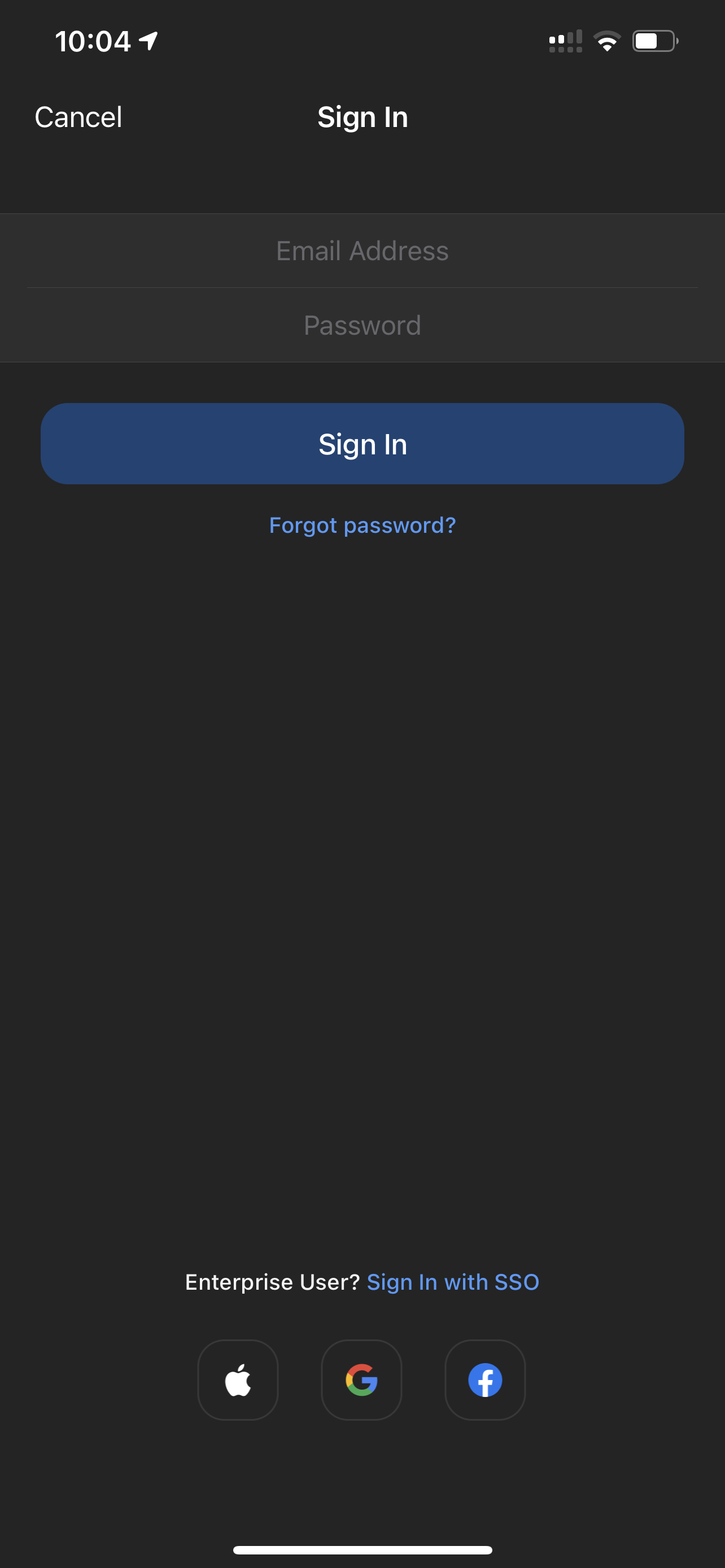
3. Enter our company domain.This is rowancountync
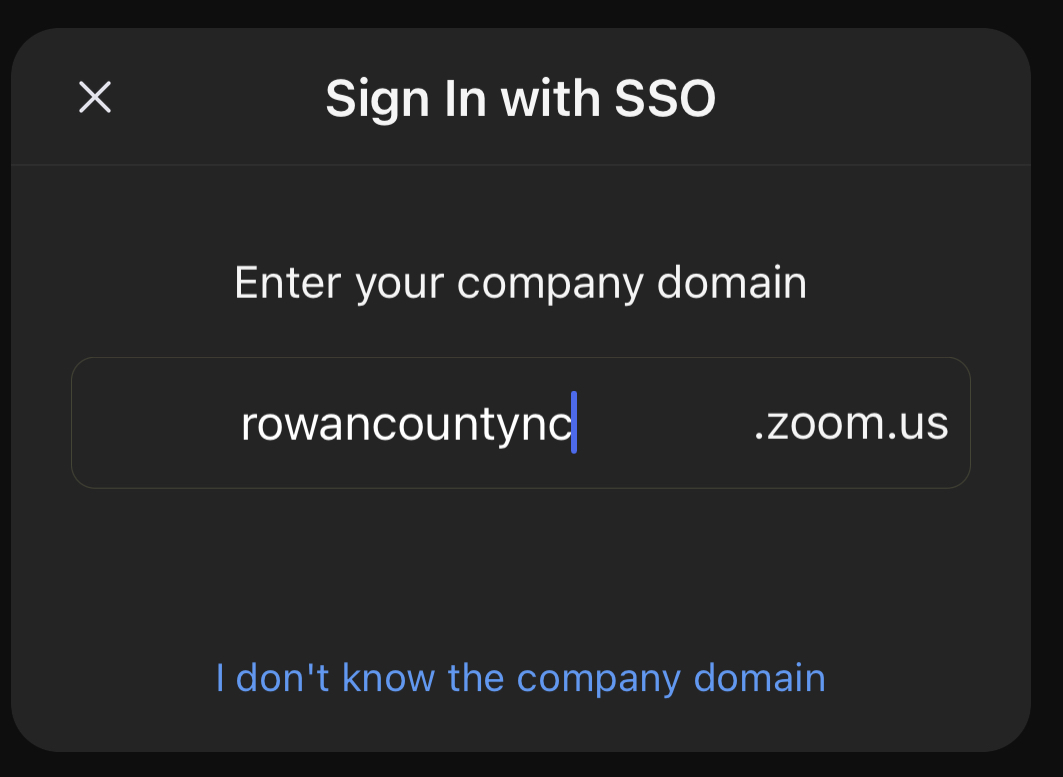
4. Tap Continue.
You will be redirected to Duo to sign in. Use your county email address and network (Citrix) password to login.
After signing in, you should be redirected back to the Zoom Mobile App. If not, you may need to switch back to your browser and tap Launch Zoom
5. If you have issues with Duo during this process, please close out of the Zoom app, Safari (or Chrome) and restart the process as step 1.