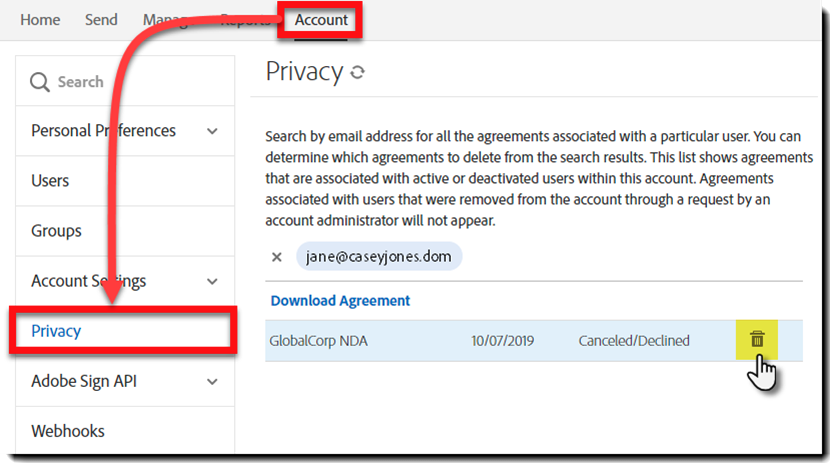Adobe - Deleting a Canceled eSign Doc
If you primarily work locally in Adobe DC, from the "Home" menu bar, click on "All Agreements" and then "Open Adobe Sign" (see screenshot below)
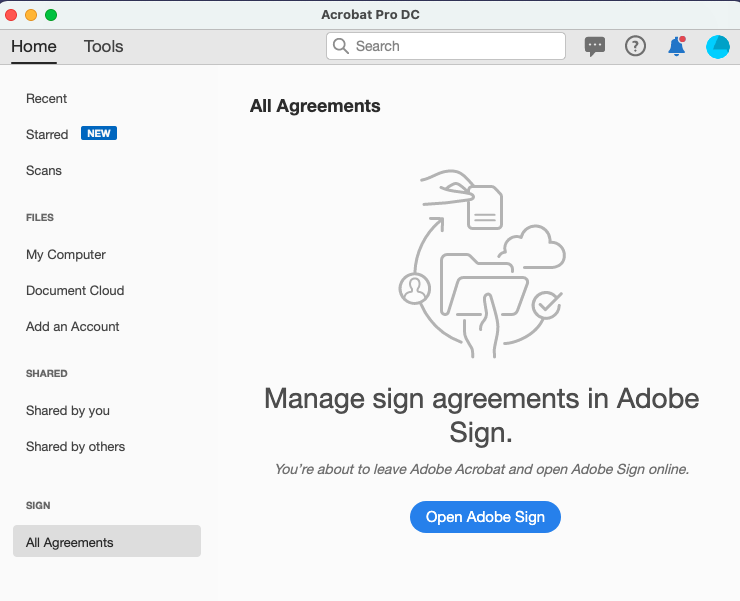
This will take you to the web version of Adobe where you may need to sign in, then click on “Account” and "Privacy"
Next type in the email you sent the document to that you wish to delete.
This will list *all* the agreements sent to that user’s email, including completed/signed documents. So be careful and look at the date and status before deleting: